Write smarter, not harder.
Reimagine your SharePoint content workflow with AI-powered writing tools that overcome writer’s block, accelerate content creation, and enhance communication across your digital workplace.
Generate ideas, draft polished articles, and deliver engaging updates faster, all within your intranet environment.
Overcome writer’s block with AI-powered ideas and real-time guidance directly in SharePoint
Generate polished, on-brand content in minutes with effortless drafting
Combine idea generation, editing, and publishing seamlessly within Microsoft 365
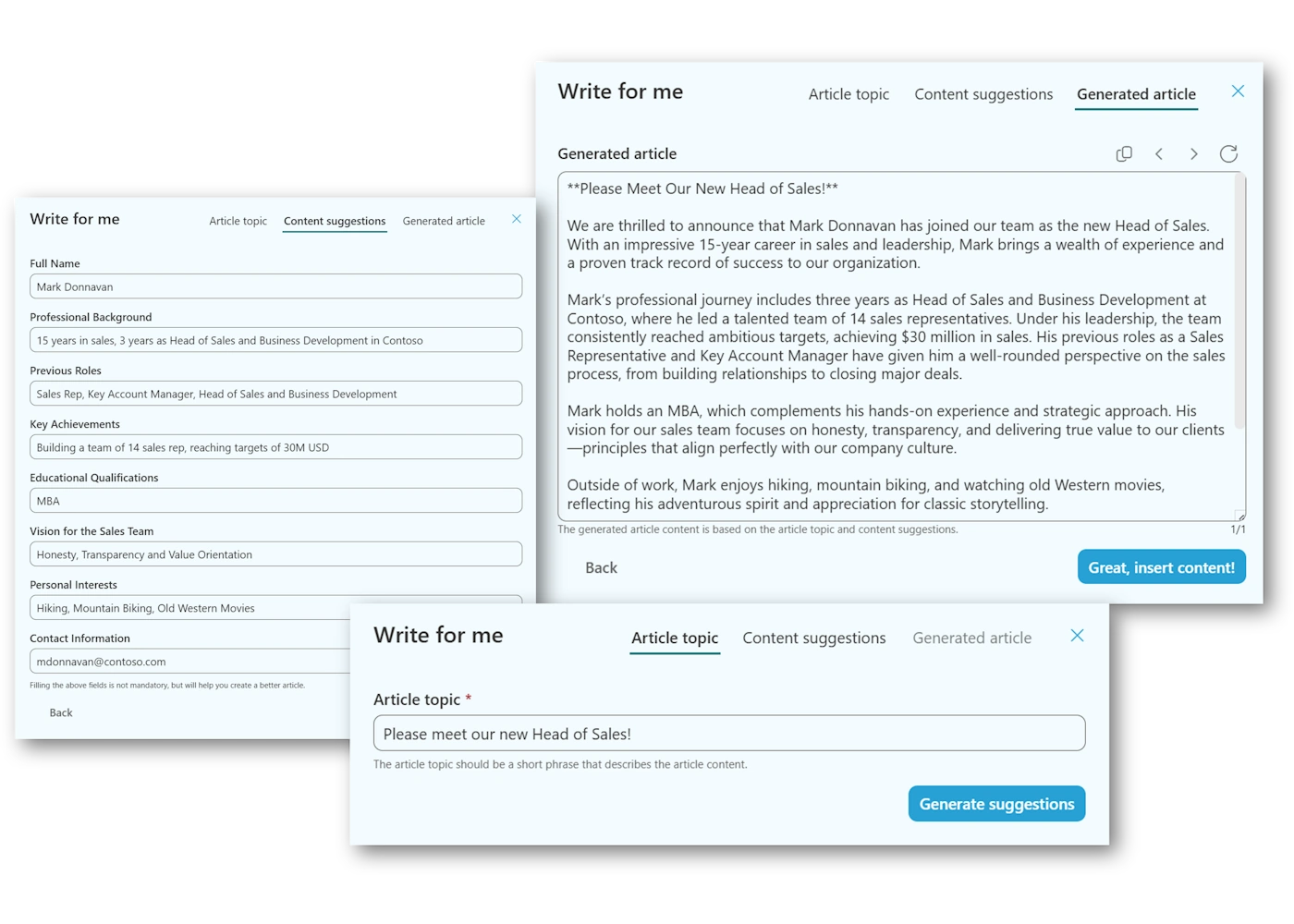
With the Write for Me extension, users can instantly produce polished first drafts. Leveraging GPT-based models, this feature supports diverse content types, such as news articles, policy updates, and event invitations. With a few clicks of a button, system recognizes your intent and asks for additional information needed to compose content for you.
Drafts appear in your pages library complete with body text and headings suggestions for you to use and edit. Every version is tracked in history, so you can introduce your changes knowing that you can always revert to an earlier draft. Editors gain a solid starting point, reducing writer’s block and accelerating delivery.
Your editors are mpowered to move from a blank page to a ready-to-edit draft in minutes, making SharePoint content creation faster, easier, and more reliable.
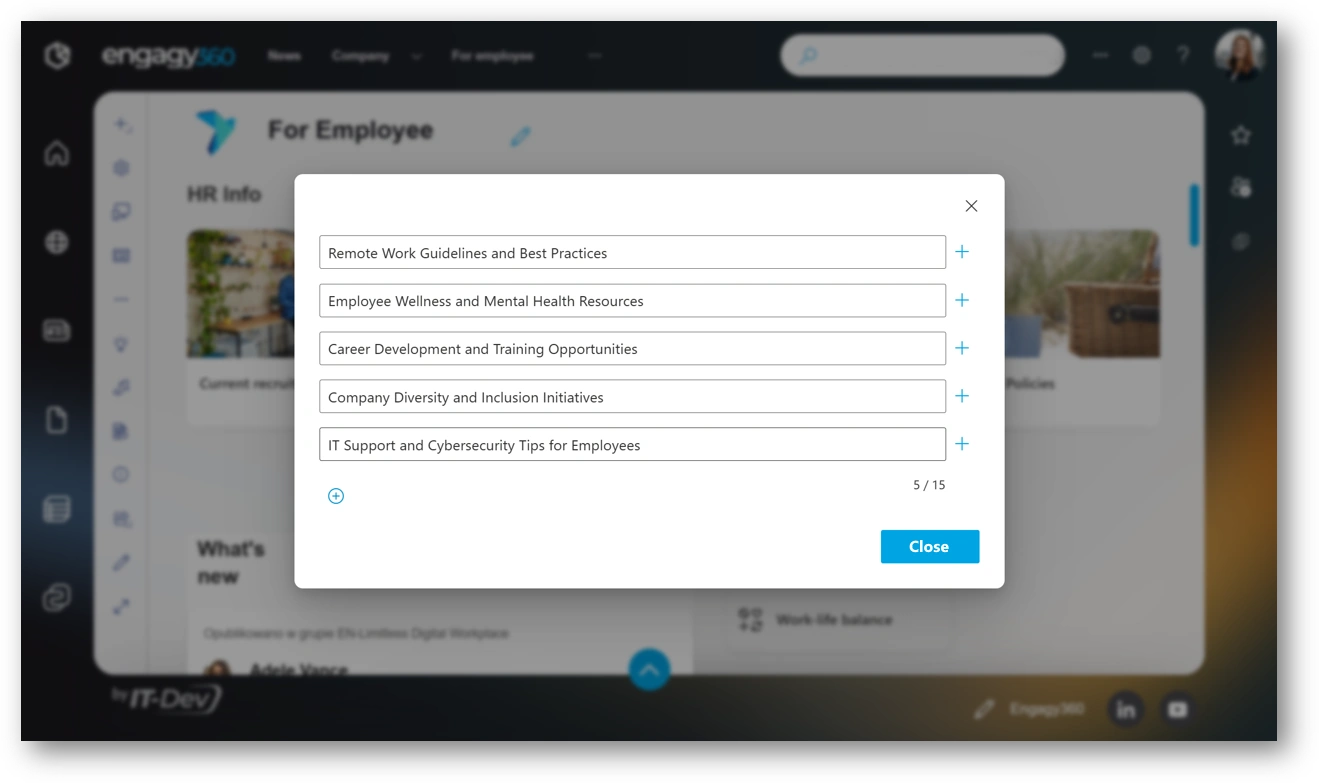
Not sure where to begin? The Inspire Me widget sparks creativity by generating tailored topic ideas and catchy headlines with a single click. Drawing on your organization’s existing and past articles, it delivers suggestions aligned with company objectives. Instead of facing a blank page, content creators get a curated set of ideas that save time, unlock fresh perspectives, and keep communication relevant and engaging.
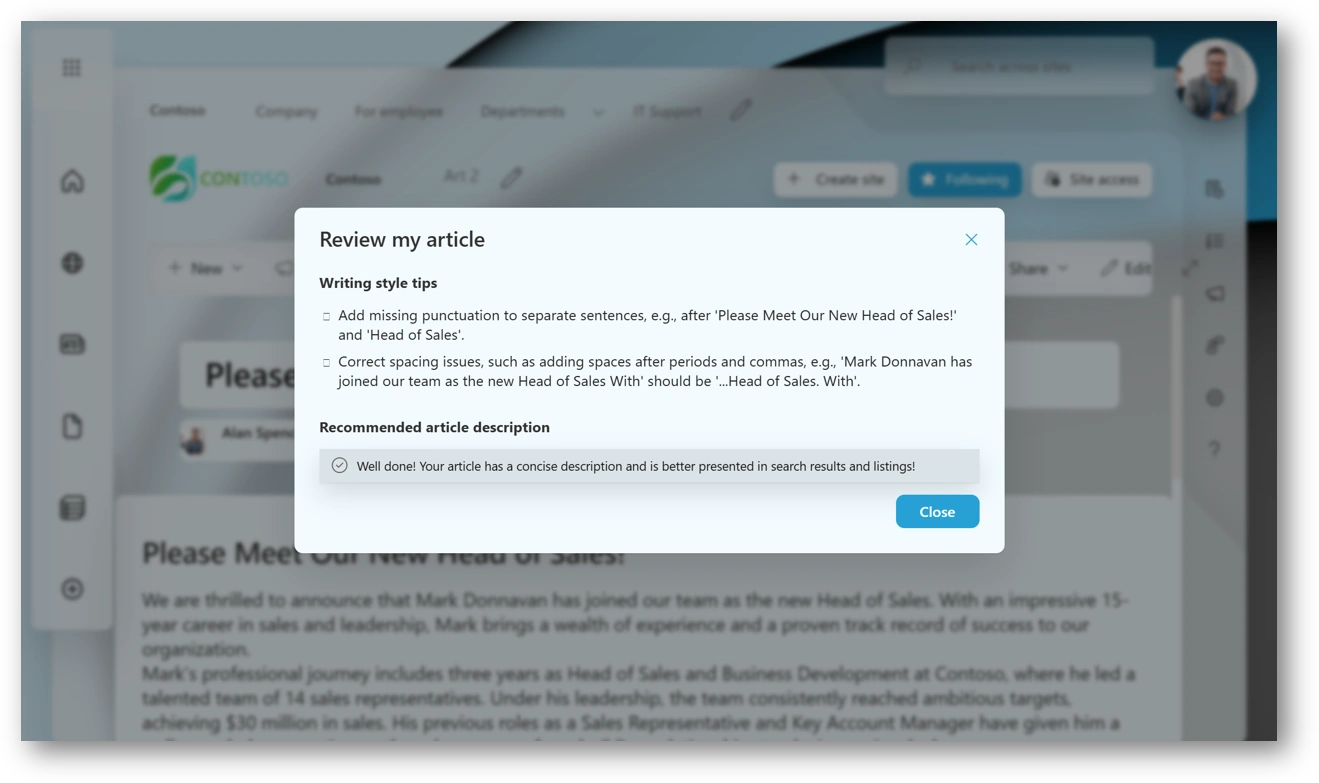
As you create your content, Engagy360’s Writing Recommendations provides you with feedback on grammar, tone, readability, and clarity. Powered by an integrated AI engine, it flags issues while also generating article summaries. Editors can easily add summaries used in news feeds and search results, making content easier to browse. The outcome is polished, on-brand content that resonates with your audience.
Wondering how Engagy360’s Smart Content Management compares to Copilot for SharePoint? Both tools bring value to the content creation process, but they serve different needs.
Copilot for SharePoint is a powerful assistant embedded in SharePoint. It helps you draft articles, propose layouts with visuals, and even convert documents into publishable content. However, it doesn’t proactively ask questions to improve the content or allow quick iteration. If the first result doesn’t meet your expectations, both text and layout must be regenerated, costing time.
Engagy360, by contrast, focuses on what truly matters in internal communication: the message itself. Rather than automating layout, it digs deeper into the subject matter: asking for context, recommending structure, and helping you shape an article that resonates. It works directly within the SharePoint editor, enabling real-time content generation and updates.

| Feature | Engagy360 | Copilot for SharePoint |
|---|---|---|
| Works in article context (WYSIWYG) | ||
| Article generation | ||
| Embeds text directly into article | ||
| Generates layout and visuals | ||
| Allows tone of voice adjustments | ||
| Requests context for better results | ||
| Risk of hallucination | Low | High |
| Time required for redo | Short | Long |
| Pricing |
Book a personalized demo today to see how Engagy360’s Smart Content Management can revolutionize your intranet strategy, empower every content creator, and deliver consistently engaging digital experiences.
Book a demo