Empower your digital workplace with AI-driven knowledge sharing that transforms your SharePoint intranet into a smart, searchable hub for collaboration, learning, and productivity.
Engagy360 combines ontology-based structure, AI-powered agents, and seamless Microsoft 365 integration to help employees find answers faster, collaborate more efficiently, and foster a culture of continuous learning.
Employees spend an average of 5 hours per week waiting to get in touch with colleagues who have the unique knowledge they need [1]
Effective knowledge sharing can increase team productivity by up to 25%, as teams leverage collective expertise to solve problems faster [2]
Teams with practical knowledge sharing tools experience a 34% increase in project success due to reduced reworks and timely task completion [3]
Engagy360 AI-Powered Knowledge Sharing transforms fragmented digital landscape into a unified, intelligent knowledge hub that connects people, content, and expertise across your organization. By leveraging ready-made templates, deep integration with Microsoft 365, and advanced built-in AI capabilities, the platform not only centralizes content but also enriches articles with dynamic metrics, personalized recommendations, and contextual insights.
Your teams can now:
Unlock the full potential of your organization’s knowledge with a single, unified platform.
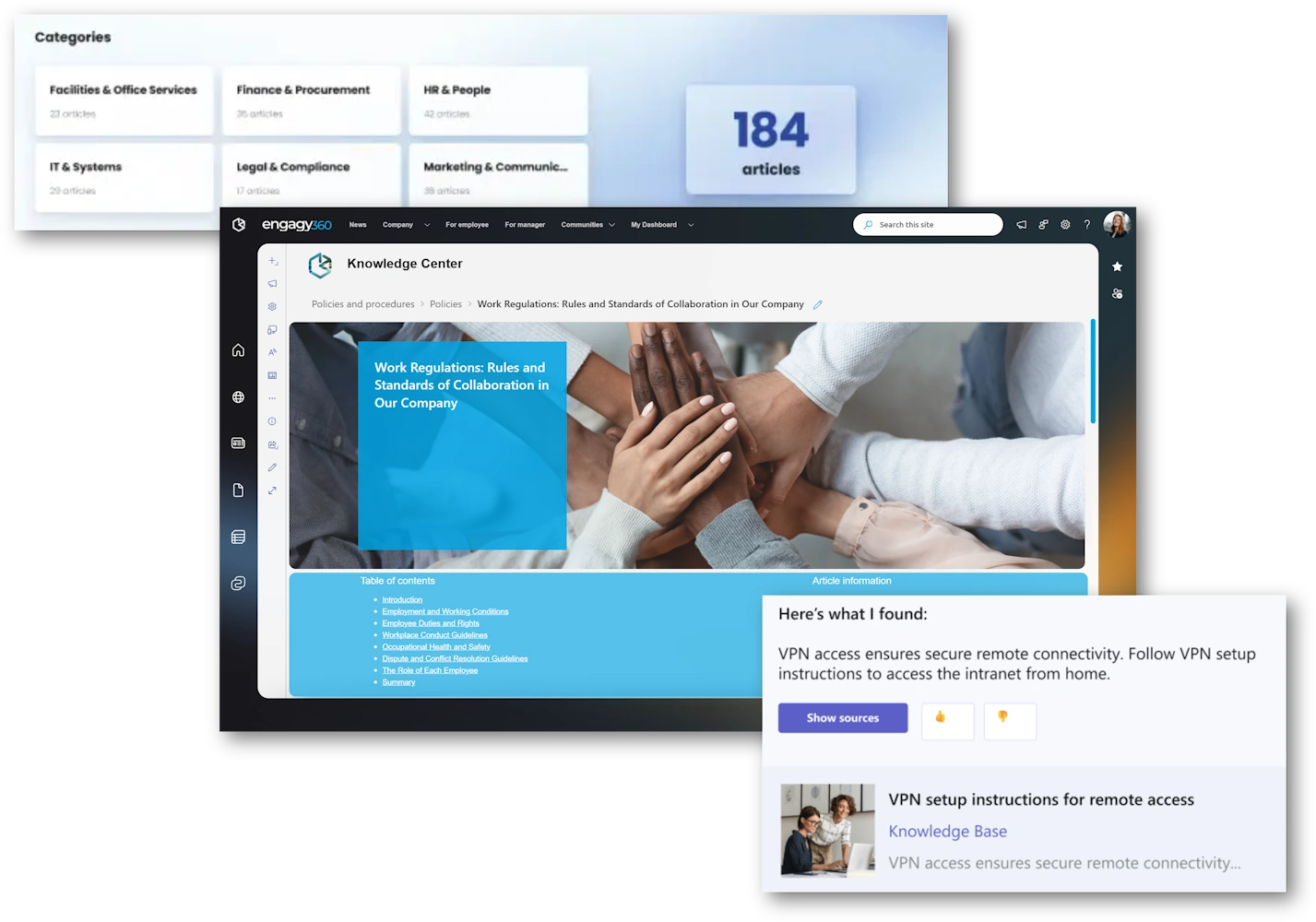
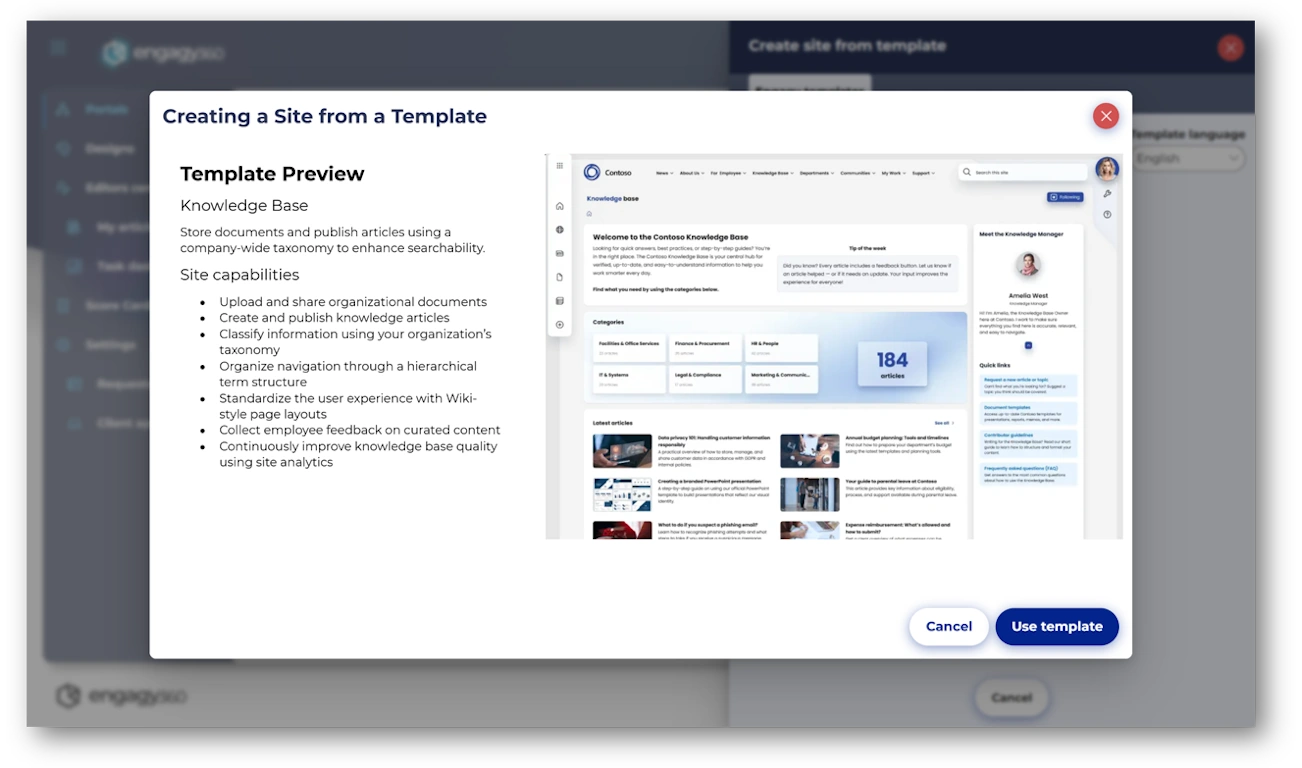
Engagy360 provides a complete Knowledge Base site template designed for rapid deployment. The template features a modern landing page with category browser and intuitive web parts that showcase popular, recent, and recommended articles. Each knowledge article follows a consistent layout, complete with metadata tagging, author attribution, and visually engaging headers.
Business users can drag-and-drop components to tailor the experience without writing code. Integrated taxonomy-driven sections automatically link related topics, so employees always find the context and experts they need to solve problems quickly.
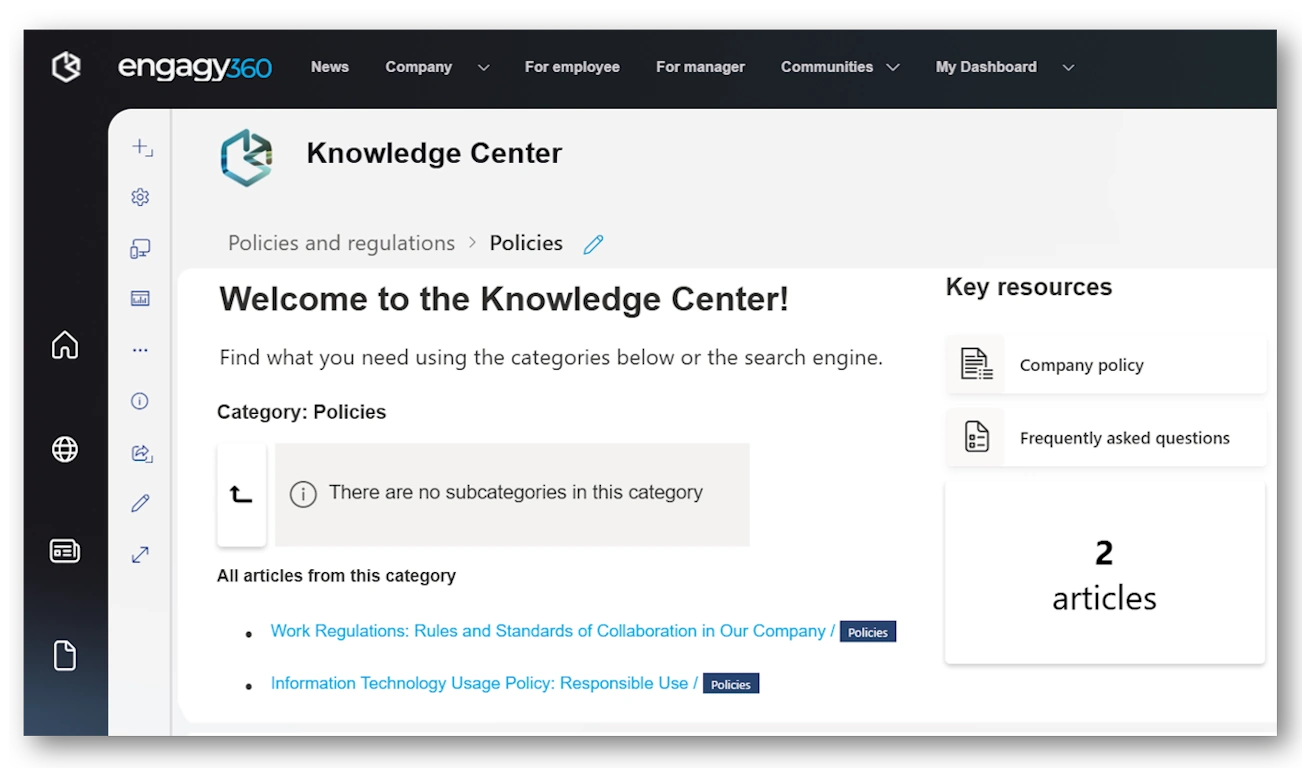
Navigating a large knowledge repository is effortless with Engagy360 category-based navigation. Administrators define a business taxonomy that powers dynamic menus, breadcrumb trails, and faceted filters, allowing users to drill into department-specific guides, document types, or topic clusters. Hover-enabled dropdowns reveal nested categories without cluttering the interface, while real-time filtering updates article lists on the fly.
Whether searching for compliance policies or product troubleshooting tips, this intuitive navigation reduces time to find answers and elevates the self-service experience, freeing IT and support teams from repetitive inquiries
Engagy360 utilizes SharePoint’s native CMS. Content creators use the familiar WYSIWYG editor to draft articles, embed Office documents, or drop in videos, images, and interactive graphics from the asset library. Engagy360 information governance mechanism alerts editors to upcoming review dates and content expirations while score cards allow to audit and monitor site’s health reporting on issues like broken links, misconfigured pages or overloaded libraries.
By combining SharePoint’s versioning and security model with Engagy360 management features, organizations maintain high-quality knowledge assets without sacrificing compliance or control.
Turn default SharePoint pages into dynamic wikis that encourage collaboration and structured editing. Engagy360 Wiki Extensions overlay modern SharePoint pages with in-line section locking, enabling subject-matter experts to update specific content blocks without affecting the rest of the article. A built-in table of contents auto-generates based on headings, while real-time feedback widgets let readers rate usefulness or submit comments directly on the page.
All changes to the article are versioned, simplifying audits and rollbacks, ensuring institutional knowledge remains accurate and up-to-date.
Engagy360 conversational AI Agent delivers instant, natural-language answers by querying both pre-moderated FAQ sets and a Retrieval‑Augmented Generation (RAG) index. Employees pose direct questions and receive concise answers with links to full articles or policy documents.
The smart QnA pipeline optimizes prompt lengths and cost by balancing static responses with on‑the‑fly LLM generation. Users can rate responses, flag inaccuracies, or request expanded explanations, triggering content review tasks for editors.
Bot interactions are included in platform pricing, so there are no hidden fees when scaling usage.
Contact us today to schedule a personalized demo of Engagy360 AI-Powered Knowledge Sharing and unlock the full potential of your organization’s expertise.
Book a demo