How do you plan your intranet content so that it actually reaches your employees? Do you want your work to not just stop at publication, but to effectively support internal communications and company goals? It’s worth using the available data to do so. The latest SWOOP Analytics report for SharePoint 2025 shows what content is performing well, how long it lives, and what intranet users expect.
Here are key findings to consider when planning intranet editorial activities.
News is the most common type of content on an intranet, but its lifespan is short:
How to take advantage of this?
📢 Tip: Remember to rotate content on the homepage – outdated information quickly stops attracting attention.
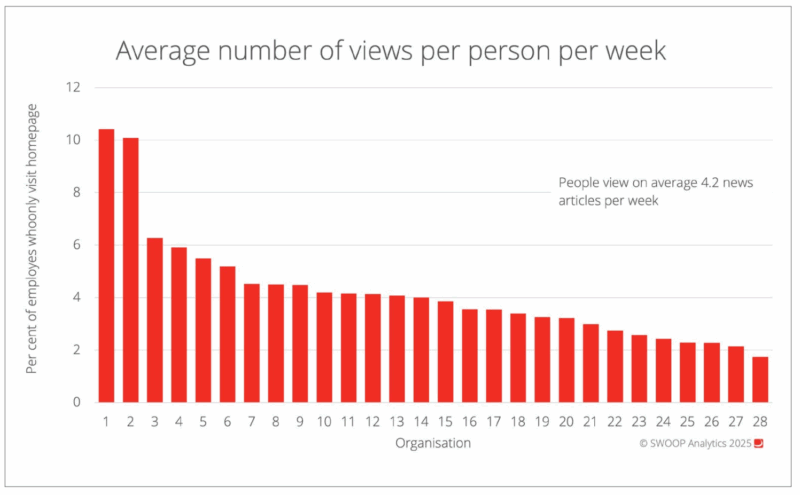
Figure 1. Source: SWOOP ANALYTICS®’ SHAREPOINT INTRANET BENCHMARKING REPORT 2025.
Analyses show that, regardless of length (100 or 1000 words), users spend almost the same amount of time reading the news. There are concrete conclusions from this:
📢 Tip: Video content is more powerful than text – not only do users absorb it faster, they can also listen to it without having to look at the screen.
Conclusion: By skillfully using the capabilities of a CMS (such as SharePoint Online), you can create engaging content that users actually read.
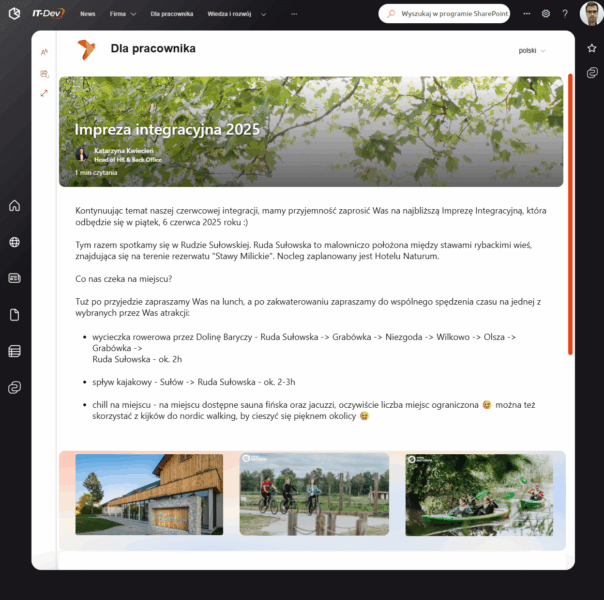
Figure 2. SharePoint article. Concise content, engaging visuals
Although content pages (e.g., procedures, guides, policies) are much less frequently created, they have a longer life cycle:
📢 Tip: It is worth implementing tools to support the workflow of content updates, such as recertification functions.
Conclusion: a good structure and systematic content refresh are investments that bring long-term benefits.
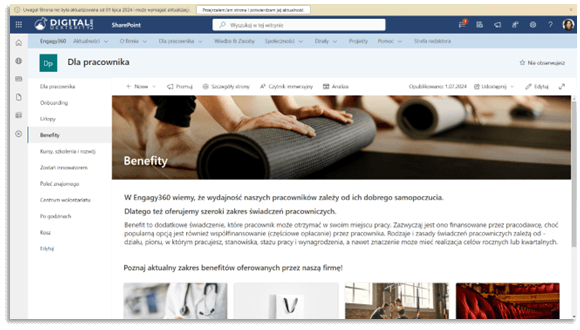
Figure 3. Content update reminder
The home page is not the destination of a visit, but the entry point:
How to build it?
Conclusion: a functional homepage should act like a dashboard – be simple, dynamic, and tailored to the user.
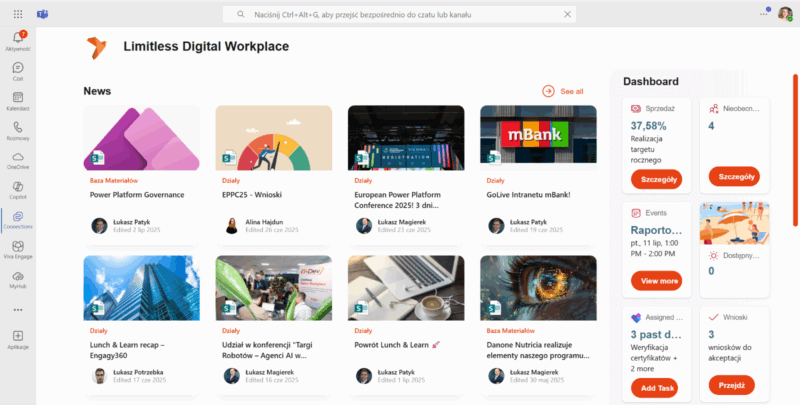
Figure 4. SharePoint intranet homepage in Microsoft Teams
Compelling intranet editorial does not work ‘blindly’. Setting goals and regularly checking their achievement is key. The SWOOP Analytics for SharePoint 2025 report shows the results of the best-performing intranet solutions, which can be a benchmark for you:
Additionally, it’s a good idea to keep an eye on article lengths of no more than 400 words. Users tend to ignore the content that is too long. Too much content can also make it difficult for search engines to index it properly.
For analytics, you can use:
📢 Tip: It’s better to set indicative goals and adjust them later than to operate without any benchmarks. Regular data reviews help you catch trends and make informed editorial decisions.
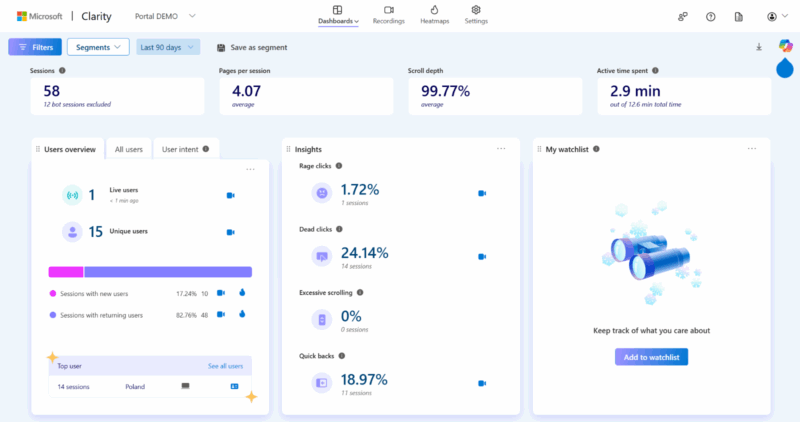
Figure 5. Microsoft Clarity intranet usage report
Let’s talk!
We have been designing and implementing intranets for 18 years. We know what works and what doesn’t work.
Make an appointment to talk with us – together, we’ll assess the type of behavior you can expect on your intranet and which goals are worth setting.
We’ll show you:
See your intranet come to life before you commit. With Engagy360, you don’t just imagine your ideal digital workplace. You get a working prototype tailored to your organization, ready to explore and test. Schedule a demo and see your intranet in action!
Book a demo