Build your intranet using automated delivery functions that turns ideas into fully functional SharePoint sites in no time. Without coding, delays, or costly specialists.
Bring your digital workplace vision to life faster than ever, while maintaining the reliability, flexibility, and performance your organization demands.
Traditionally, setting up SharePoint sites meant dealing with technical configurations, permissions, and branding alignment. It was a task that required significant time and IT expertise.
Today, you can automate these steps entirely. With Engagy360’s intranet deployment mechanisms, you design the structure, set ownership, and define your brand once while the system builds everything for you, mistake-free. What used to take weeks of manual setup can now be done in minutes.
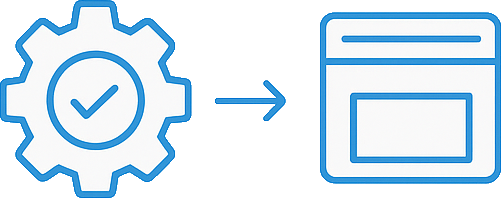
When your information architecture is ready, you can to configure who manages each part of your intranet and how the structure will be set up.
You can specify:
Area editors who manage content and updates.
Area administrators who oversee structure, permissions, and governance.
You also decide how your intranet will be organized and where each section will live. Intelligent URL suggestions help you create logical, easy-to-navigate addresses, while availability checks ensure there are no conflicts or broken paths.
Before deployment, you can select a branding package that reflects your corporate identity. A consistent and engaging visual design helps users feel at home in the new digital workplace and drives adoption from day one.
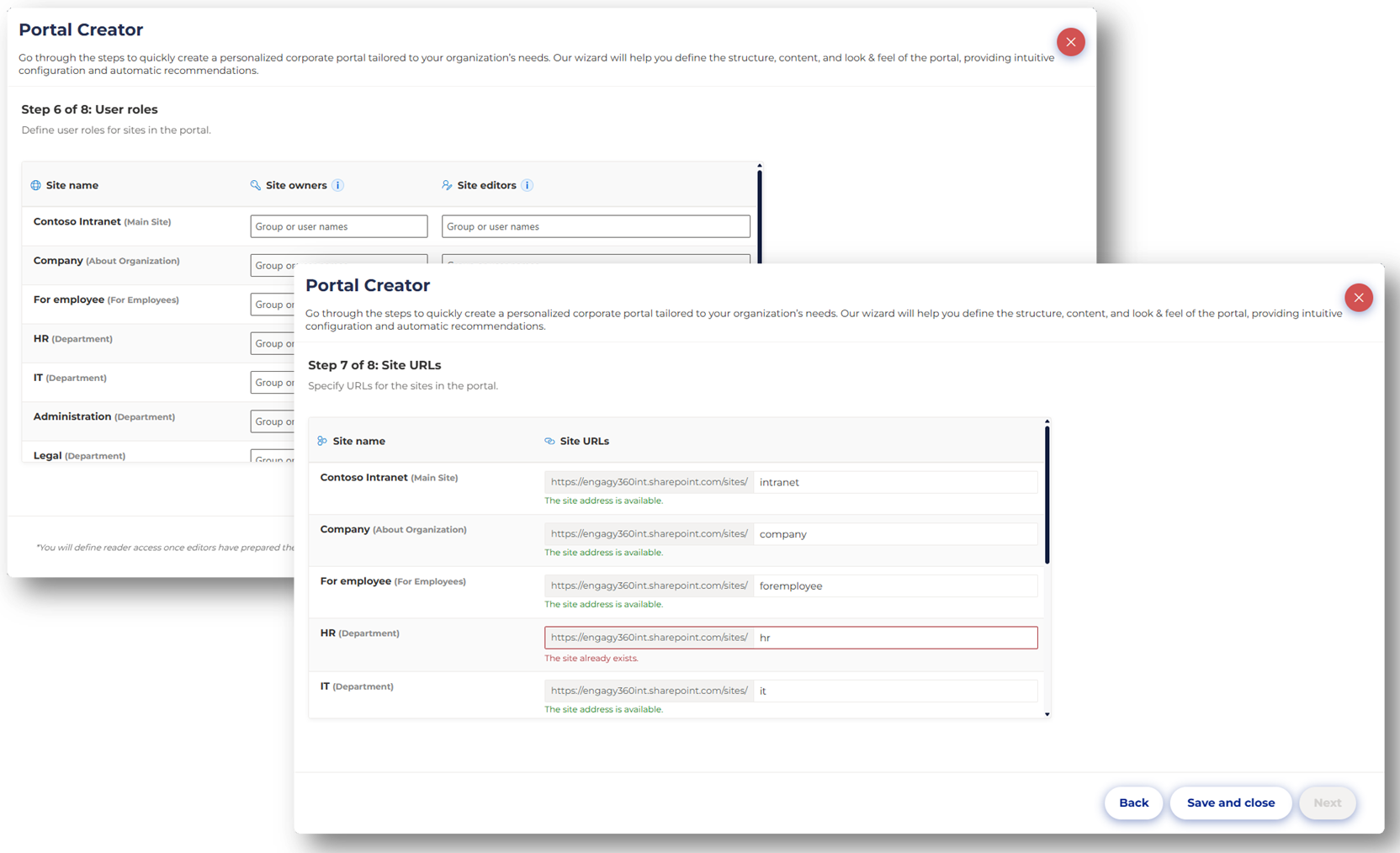

After defining ownership and structure, you can let automation take care of the rest.
Your intranet is built according to your configuration:
A central home page connects all areas and aggregates news, events, and updates.
Departmental areas and topic hubs are created as SharePoint sites.
Communities are generated automatically as Viva Engage communities.
Ownership and permissions are assigned exactly as defined.
Navigation follows the structure you approved.
Branding is applied consistently across all pages.
You don’t have to configure a single setting manually. Your intranet appears fully operational within minutes, ready for review and content preparation.
Once your new portal is created, you can immediately start refining it. Every intranet instance includes an integrated Site Launch Checklist — a practical guide that walks you through essential pre-launch steps.
You can:
Add or edit initial content.
Verify ownership and access rights.
Fine-tune navigation or branding elements.
The checklist ensures you don’t miss any critical tasks before going live. It’s designed to embed best practices for information architecture and user experience, reducing the risk of inconsistencies and ensuring your intranet is both functional and intuitive from the start.
This turn-key approach shortens deployment cycles, minimizes errors, and allows you to focus on value, not just on configuration.
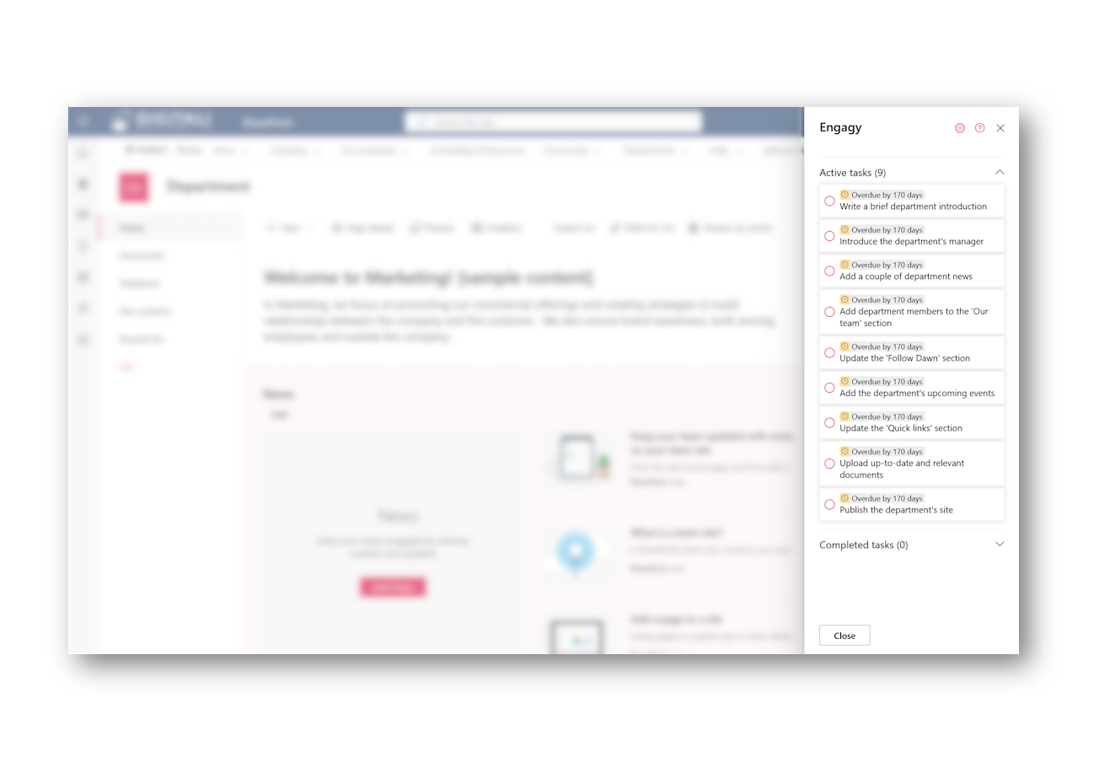
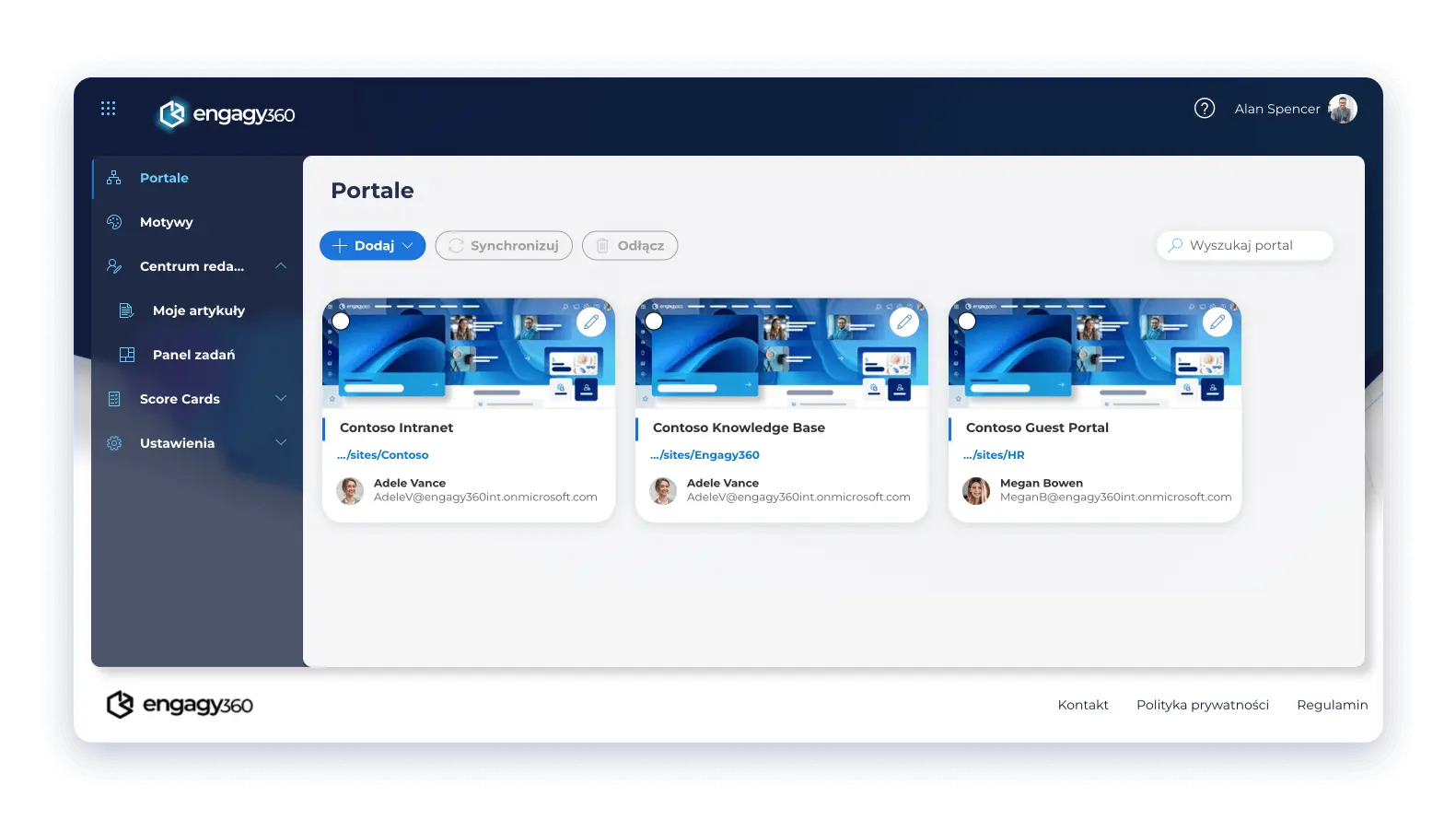
Once launched, you can monitor and manage your entire SharePoint intranet through a single view in the Management Hub.
Here, you can:
Preview a list of sites that build your entire intranet structure, from hubs to departmental subsites.
Drill down into specific areas to review ownership, permissions, and content.
Create new sites directly from the Portal Structure View using contextual Create Site actions.
This unified dashboard lets you maintain oversight without switching between multiple admin centers or using PowerShell scripts. You stay in control of governance, scalability, and structure, all within one intuitive interface.
Experience automated deployment in action. Request a demo and learn more about automated delivery functions that help you bring your digital workplace vision to life reliably, consistently, and at record speed.
Book a demo